Frequently Asked Questions
- Is Kloeckner Connect free to Kloeckner customers?
-
Kloeckner Connect is a free, value-added service to all of our customers.
- How long does it take to get set up on Kloeckner Connect?
-
Creating an account on Kloeckner Connect is very easy. Your sales representative can set up you up in a matter of minutes.
- How do I create an account on Kloeckner Connect?
-
Please contact your sales representative or local branch to request a login. You will receive an activation email when you have been registered and it will provide a link to create your password.
- How long does it take to get set up on EDI?
-
If your company already utilizes EDI then it’s possible to go-live in as little as 3-4 weeks. This timeline would be determined based on the number of transactions set up as well as your available resources for the project. Please contact edisupport@kloecknermetals.com for further details.
- I have forgotten my password or I would like to reset my password?
-
You can reset your password by going to the login page –https://auth.www.kloecknerconnect.com/users/sign_in and clicking on the “I forgot my password” link below the Log In button.
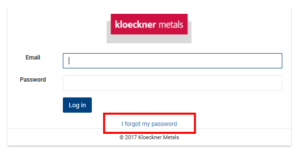
On the next screen you can enter the email address your account is registered with.
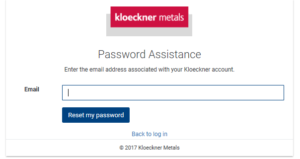
- I am already a customer of Kloeckner, how do I register to request a quote or place an order online?
-
Please contact your sales representative or local branch to request a login be created. You will receive an email to confirm when you have been registered that will provide a link to create your password and take you to the Direct login page.
- How can I register to get a quote or place an order online?
-
Please contact your sales representative or local branch to request an account and login be activated for you.
- An error occurred during my registration process, what can I do to fix it?
-
Please ensure that your JavaScript is activated. Here you can find instructions on how to enable JavaScript in your browser.
- I can't find the size of the product I am looking for, can I request a different size?
-
Absolutely. If you find something similar to the size you need add that item to your cart.
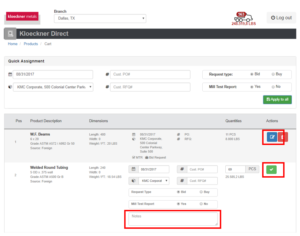
Then on the Cart screen open the edit function for the line with the similar product and then please add a note to the exact dimensions or product description you are looking for. Your salesperson will enter your quote based on your requested item or processing request.
- Can I make changes to my order after I have submitted the request?
-
Once you have submitted your order online you currently cannot make changes online through Direct. Please contact your local salesperson whose contact details will appear on your email confirmation and they will be happy to discuss any changes needed.
- How do I know if my order is being processed?
-
After you complete and submit your request, you will receive a confirmation by email of the items you selected. Your salesperson mentioned on this confirming email will also receive a copy of your request and will also send a quotation or order confirmation via email. If you do not receive a confirmation within a timely period please contact your salesperson directly to request status.
- How can I change or add a new Delivery Address?
-
Please add new Delivery Address details or changes to be requested to one of your order lines by using the edit button to access the Notes field.
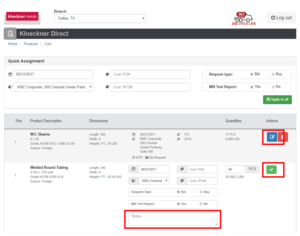
Your salesperson will make the changes which should appear on your order confirmation.
- How can I register for Part Manager?
-
Please request an account from your Kloeckner sales representative.
- I forgot my password. What can I do?
-
Please use the Forgot Password link on the login page (https://part.www.kloecknerconnect.com/) and follow the instructions.
- How can I change my password?
-
Please use the Forgot Password link on the login page (https://part.www.kloecknerconnect.com/) and follow the instructions.
- I can’t log into Part Manager. What can I do?
-
Please ensure that your caps lock is off. If the problem persists, please use the Forgot Password link (https://part.www.kloecknerconnect.com/) and follow the instructions.
- How can I delete my Part Manager account?
-
Please contact your Kloeckner sales representative. Our employees will deactivate your account.
- I did not receive an account activation E-Mail. What can I do?
-
Please check your Spam Folder. If the activation email is not there, you can still use the Forgot Password link on the login page (https://part.www.kloecknerconnect.com/) to activate your account, if one has been created for you. If you still aren’t able to log in, please contact your Kloeckner sales representative.
- How do I know if my release was successful?
-
Shortly after you enter a release, you will receive a confirmation email. When the release has been successfully converted to a sales order, you will receive an order confirmation from your sales representative.
- Am I able to change my release?
-
Part Manager does not provide a way to change or cancel a release that has been previously entered. If you have further requirements or questions, please contact your Kloeckner sales representative.
- What can I do if I have any problems with my order?
-
Please contact your Kloeckner sales representative for any problems with your order.
- My delivered quantity was not what I ordered. How do I resolve this problem?
-
Please contact your Kloeckner sales representative for any issues regarding your shipments.
- Is the information in Part Manager about my parts up to date?
-
Part Manager is updated with new data constantly throughout the day. If you have any specific questions about what you see in Part Manager, please contact your sales representative.
 Part Manager
Part Manager  Direct
Direct  EDI
EDI